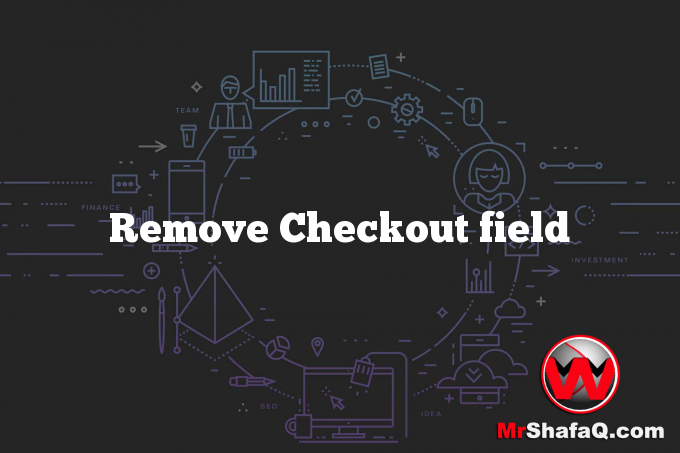Removing checkout fields in WooCommerce can be a useful technique to streamline the checkout process and provide a better user experience for your customers. By removing fields that are not necessary, you can simplify the checkout page and make it easier for customers to complete their purchases.
WooCommerce allows you to remove fields from the checkout page using code snippets. You can add the code to your functions.php file, or you can use a plugin like Code Snippets to manage your custom code. Once you have added the code, you can remove any field from the checkout page that you do not need.
If you want to remove any field from Woocommerce checkout page you need to use below function.
Be careful, as this change could cause conflicts with other extensions and plugins. Add the following code to your child theme’s functions.php file. Note that pasting the entire code will remove all fields from the checkout page, so be sure to include only the fields you want to remove.
/**
Remove all possible fields
**/
function wc_remove_checkout_fields( $fields ) {
// Billing fields
unset( $fields['billing']['billing_company'] );
unset( $fields['billing']['billing_email'] );
unset( $fields['billing']['billing_phone'] );
unset( $fields['billing']['billing_state'] );
unset( $fields['billing']['billing_first_name'] );
unset( $fields['billing']['billing_last_name'] );
unset( $fields['billing']['billing_address_1'] );
unset( $fields['billing']['billing_address_2'] );
unset( $fields['billing']['billing_city'] );
unset( $fields['billing']['billing_postcode'] );
// Shipping fields
unset( $fields['shipping']['shipping_company'] );
unset( $fields['shipping']['shipping_phone'] );
unset( $fields['shipping']['shipping_state'] );
unset( $fields['shipping']['shipping_first_name'] );
unset( $fields['shipping']['shipping_last_name'] );
unset( $fields['shipping']['shipping_address_1'] );
unset( $fields['shipping']['shipping_address_2'] );
unset( $fields['shipping']['shipping_city'] );
unset( $fields['shipping']['shipping_postcode'] );
// Order fields
unset( $fields['order']['order_comments'] );
return $fields;
}
add_filter( 'woocommerce_checkout_fields', 'wc_remove_checkout_fields' );
Note: The Country field is required. If you remove it, orders cannot be completed and your checkout form will give the following error: “Please enter an address to continue.”
Related Links
- using-actions-and-filters/
- https://businessbloomer.com/woocommerce-remove-fields-checkout-page/
- https://www.remicorson.com/woocommerce-customize-checkout-fields/
- https://www.jeroensormani.com/how-to-remove-fields-from-the-woocommerce-checkout/
- https://www.cloudways.com/blog/customize-woocommerce-checkout-page/
- https://www.wpexplorer.com/woocommerce-remove-checkout-fields/
- https://rudrastyh.com/woocommerce/checkout-fields.html
- https://gist.github.com/mikejolley/2053158
- https://www.commercegurus.com/woocommerce-tips-tricks/how-to-customize-woocommerce-checkout-fields/
- https://www.sellwithwp.com/woocommerce-checkout-fields/
These links provide helpful resources and tutorials on how to remove checkout fields in WooCommerce. They offer step-by-step instructions, code snippets, and tips for customizing the checkout page to meet the specific needs of your online store.
FAQ
Q: What is the purpose of removing checkout fields in WooCommerce? A: Removing unnecessary checkout fields can simplify the checkout process for customers and improve the overall user experience. It can also streamline the checkout page and make it more user-friendly.
Q: How can I remove checkout fields in WooCommerce? A: You can remove checkout fields in WooCommerce by using code snippets, plugins, or by editing the functions.php file of your theme.
Q: Can I remove default checkout fields in WooCommerce? A: Yes, it is possible to remove default checkout fields in WooCommerce by using the appropriate code snippets or plugins.
Q: Is it possible to customize the checkout fields in WooCommerce? A: Yes, you can customize the checkout fields in WooCommerce to meet the specific needs of your online store. This can be done by using code snippets, plugins, or by editing the functions.php file of your theme.
Q: How do I add new fields to the checkout page in WooCommerce? A: You can add new fields to the checkout page in WooCommerce by using code snippets, plugins, or by editing the functions.php file of your theme.
Q: What is the impact of removing checkout fields on the user experience? A: Removing unnecessary checkout fields can simplify the checkout process for customers and improve the overall user experience. It can reduce friction during the checkout process and increase the likelihood of customers completing a purchase.
Q: What should I consider before removing checkout fields in WooCommerce? A: You should consider the impact on your customer’s experience, any required information for successful completion of the purchase, and any regulatory requirements before removing checkout fields in WooCommerce.
Related keywords:
- Customizing checkout fields
- WooCommerce checkout customization
- Remove checkout field WooCommerce
- Simplify checkout process
- Optimize checkout page
- Edit checkout fields
- Hide checkout fields
- Streamline checkout page
- Remove unnecessary checkout fields
- Improve user experience checkout page