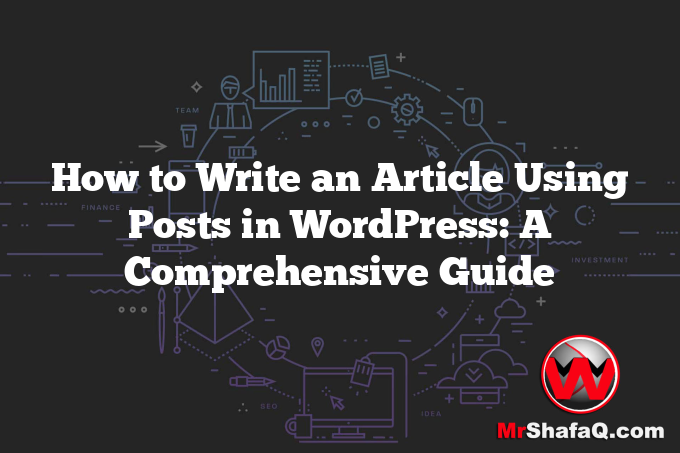How to Write an Article Using Posts in WordPress
Writing an article using posts in WordPress is a simple yet effective way to share information with your audience. Whether you are a blogger, content creator, or business owner, mastering WordPress posts can enhance your online presence. This guide will walk you through the essential steps to create, format, and publish a post, while ensuring it is optimized for both readers and search engines.
Understanding WordPress Posts
WordPress offers two main content types: posts and pages. While pages are static and used for content like “About” or “Contact” pages, posts are dynamic and used for blog articles and news updates. Posts are displayed in reverse chronological order, making them ideal for regularly updated content.
Creating a New Post
To start writing an article, log into your WordPress dashboard and navigate to Posts > Add New. This opens the post editor where you can begin drafting your content.
Writing the Title and Introduction
The title of your post is crucial as it attracts readers and helps with SEO. Ensure your title is clear, engaging, and includes relevant keywords. For example, a good title might be “How to Write a Blog Post in WordPress.” In the introduction, provide a brief overview of what the article will cover, highlighting the main points to engage the reader.
Developing the Content
Organize your content into sections with clear headings. This not only helps readers navigate your article but also improves SEO by signaling the structure of your content to search engines. Use the following tips:
- Headings and Subheadings: Use H2 for main sections and H3 or H4 for subsections.
- Short Paragraphs: Keep paragraphs concise to enhance readability.
- Lists and Bullet Points: Use lists to break down complex information.
- Natural Keywords: Incorporate keywords naturally throughout the content.
Adding Media
Enhance your post by adding images, videos, or other media. Visual elements can help illustrate your points and make your content more engaging. To add an image, click on the “Add Media” button, upload your image, and insert it into your post. Always use descriptive alt text for images to improve SEO and accessibility.
Editing and Proofreading
Before publishing, thoroughly edit and proofread your article. Check for grammar and punctuation errors, and ensure the content flows logically. Tools like Grammarly or Hemingway can be useful for catching mistakes and improving readability.
Optimizing for SEO
Optimizing your post for search engines is vital for attracting organic traffic. Here are some key SEO practices:
- Meta Description: Write a concise meta description that includes the main keyword and summarizes the article.
- URL Slug: Make sure the post URL is clean and keyword-rich.
- Internal and External Links: Link to related content on your site and reputable external sources.
- Tags and Categories: Use relevant tags and categories to help organize your content and improve site navigation.
Publishing and Promoting
Once you are satisfied with your post, click the “Publish” button. After publishing, promote your article through social media, email newsletters, and other channels to increase its reach. Engaging with your audience through comments and shares can also enhance the visibility of your content.
Conclusion
By following these steps, you can effectively write and publish articles using WordPress posts. Focus on creating valuable, well-structured content that is optimized for both your readers and search engines. This approach will help you build a strong online presence and connect with your audience, ultimately driving more traffic and engagement to your website.