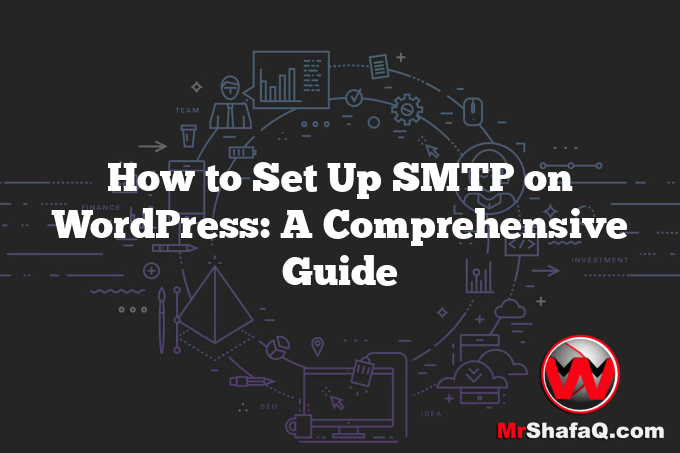Setting up SMTP (Simple Mail Transfer Protocol) on your WordPress website is essential for ensuring that your emails reach their intended recipients’ inboxes instead of ending up in spam folders. This guide will walk you through the steps to configure SMTP on your WordPress site, improving email deliverability and enhancing your site’s credibility. Follow these steps to ensure a smooth setup and optimize your WordPress email functionality.
Understanding SMTP and Its Importance
SMTP stands for Simple Mail Transfer Protocol, a standard protocol for sending emails across the Internet. Unlike the default PHP mail function used by WordPress, SMTP ensures that your emails are authenticated and securely delivered. This is crucial for newsletters, user notifications, and other important communications.
Why Use SMTP on WordPress?
- Improved Deliverability: Emails sent via SMTP are less likely to be marked as spam.
- Security: SMTP provides secure authentication methods, protecting your emails from unauthorized access.
- Reliability: Ensures that emails reach the intended recipients without being lost in transit.
Prerequisites for Setting Up SMTP
Before setting up SMTP on your WordPress site, you need the following:
- An SMTP Server: You can use a third-party SMTP service like Gmail, SendGrid, or your hosting provider’s SMTP server.
- SMTP Credentials: These include your SMTP server address, port number, username, and password.
Step-by-Step Guide to Setting Up SMTP on WordPress
1. Install and Activate an SMTP Plugin
The first step is to install a reliable SMTP plugin on your WordPress site. Some popular options include WP Mail SMTP, Easy WP SMTP, and Post SMTP Mailer. To install a plugin:
- Go to your WordPress dashboard.
- Navigate to Plugins > Add New.
- Search for “SMTP plugin” and choose a trusted plugin.
- Click “Install Now” and then “Activate.”
2. Configure SMTP Settings
Once the plugin is activated, you need to configure the SMTP settings. Here’s a general overview of the settings you’ll need to configure:
- From Email: The email address you want to use to send emails from your WordPress site.
- From Name: The name that appears in the “From” field of your emails.
- SMTP Host: The address of your SMTP server (e.g., smtp.gmail.com for Gmail).
- SMTP Port: The port number used by your SMTP server (e.g., 587 for TLS, 465 for SSL).
- Encryption: The type of encryption your SMTP server uses (TLS or SSL).
- SMTP Authentication: Enable this option and enter your SMTP username and password.
3. Test the SMTP Configuration
After entering your SMTP details, it’s crucial to test the configuration to ensure everything is working correctly. Most SMTP plugins provide a test email feature. Send a test email to verify that your settings are correct and that the email is delivered to your inbox.
Common Issues and Troubleshooting
While setting up SMTP on WordPress is generally straightforward, you may encounter some issues. Here are common problems and their solutions:
1. Incorrect SMTP Credentials
Double-check your SMTP server address, port, username, and password. A single typo can prevent your emails from being sent.
2. Firewall or Hosting Restrictions
Some hosting providers may block certain SMTP ports. Contact your hosting provider if you suspect this is the case.
3. Insecure Connections
Ensure you’re using the correct encryption method (TLS or SSL) required by your SMTP server. Some servers may not accept unencrypted connections.
Choosing the Right SMTP Service
Choosing the right SMTP service is crucial for ensuring the reliability and security of your email communications. Here are some popular options:
- Gmail SMTP: Free and reliable, but with sending limits.
- SendGrid: A popular choice for high-volume email sending with excellent deliverability.
- Mailgun: Offers advanced features and detailed analytics.
Conclusion
Setting up SMTP on WordPress is a vital step in ensuring that your emails reach your audience without being flagged as spam. By following the steps outlined in this guide, you can configure SMTP settings correctly and choose the best service for your needs. Whether you’re running a small blog or a large e-commerce site, reliable email communication is crucial. Take the time to set up SMTP on your WordPress site, and enjoy the benefits of improved email deliverability and security.
By implementing these steps, you can ensure that your WordPress emails are sent securely and reliably, enhancing your website’s credibility and user experience.