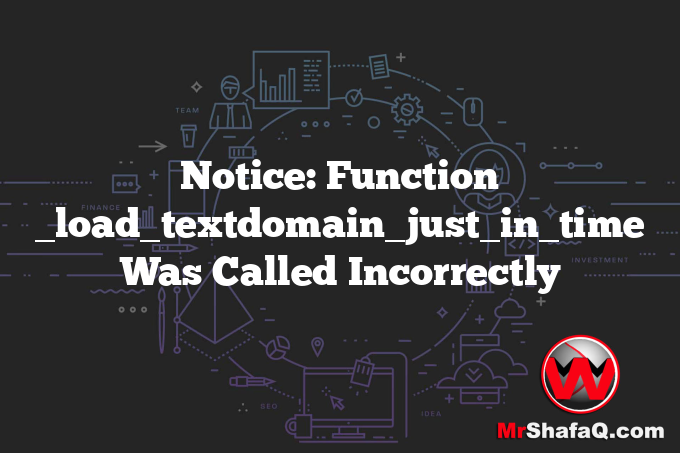Notice: Function _load_textdomain_just_in_time Was Called Incorrectly
WordPress 6.7.1 introduces new enhancements and bug fixes, but some users have encountered an error message:
Notice: Function _load_textdomain_just_in_time was called incorrectly.This error occurs when a plugin or theme does not comply with WordPress’s latest standards for textdomain handling. Below, we’ll explore why this issue arises and how to resolve it effectively.
What Causes This Error?
The _load_textdomain_just_in_time function is part of WordPress’s internationalization system, which loads translations for plugins and themes dynamically. The error occurs when:
- A plugin or theme incorrectly registers or loads a textdomain.
- Deprecated or unsupported code is used in plugins.
- WordPress encounters issues due to caching or conflicts with the core textdomain loader.
This issue has been amplified in WordPress 6.7.1 due to stricter handling of textdomain errors.
Step-by-Step Solutions
1. Identify the Problematic Plugin or Theme
To pinpoint the source of the issue:
- Enable Debug Mode:
- Open the
wp-config.phpfile in your WordPress installation directory. - Add or update the following lines:
define('WP_DEBUG', true); define('WP_DEBUG_LOG', true); - Check the
debug.logfile in thewp-contentdirectory for clues about which plugin or theme is causing the error.
- Open the
- Disable Plugins One by One:
- Go to Plugins > Installed Plugins in the WordPress admin dashboard.
- Deactivate plugins one by one and refresh the site to see if the error disappears.
- Alternatively, rename plugin folders in
wp-content/pluginsvia FTP to disable them.
2. Update Plugins and Themes
Outdated plugins and themes are often the culprits. Ensure all your plugins and themes are up to date:
- Visit Plugins > Installed Plugins and click Update Now for any outdated plugins.
- Do the same for your theme under Appearance > Themes.
3. Check Textdomain Registration
If you’re a developer or have access to the plugin’s source code, ensure the textdomain is correctly registered:
load_plugin_textdomain('plugin-textdomain', false, dirname(plugin_basename(__FILE__)) . '/languages');Confirm that the .po and .mo files are present in the correct languages directory.
4. Temporarily Suppress Notices
If the issue persists and you need an immediate fix while waiting for updates:
- Open the
wp-config.phpfile. - Suppress notices by adding this line:
define('WP_DEBUG_DISPLAY', false);
This will hide the error on the front end but still log it for troubleshooting.
5. Clear Caches
Caching can sometimes cause outdated files to interfere with WordPress functionality. Clear:
- Your WordPress cache (if you use a caching plugin).
- The server cache (if applicable).
- Your browser cache.
6. Replace the Problematic Plugin
If the plugin causing the issue is not essential, consider replacing it with an alternative plugin that is compatible with WordPress 6.7.1. Search for plugins with high ratings and recent updates.
Last Resort: Downgrade WordPress to 6.6
If none of the above solutions work, you may need to temporarily downgrade to WordPress 6.6 until the plugins you rely on are updated. Here’s how to do it:
- Back Up Your Site:Use a plugin like UpdraftPlus or back up manually via cPanel or FTP.
- Download WordPress 6.6:
- Visit the WordPress Release Archive.
- Download the 6.6 version.
- Replace WordPress Core Files:
- Extract the WordPress files from the downloaded archive.
- Use FTP or cPanel to upload the files to your server, overwriting the existing WordPress installation except for the
wp-contentfolder andwp-config.php.
- Revert the Database (if needed):If the database schema has been modified in the 6.7.1 update, you may need to restore a database backup.
- Disable Automatic Updates:Prevent WordPress from automatically updating back to 6.7.1 by adding this line to your
wp-config.phpfile:define('AUTOMATIC_UPDATER_DISABLED', true);
Conclusion
The _load_textdomain_just_in_time notice indicates a deeper compatibility issue between WordPress 6.7.1 and outdated or improperly coded plugins/themes. While immediate fixes like debugging and updating are effective, downgrading WordPress to version 6.6 should be considered as a last resort. Developers should update their plugins and themes to ensure compliance with WordPress’s evolving standards. For users, patience and proactive communication with plugin developers can resolve these issues swiftly.